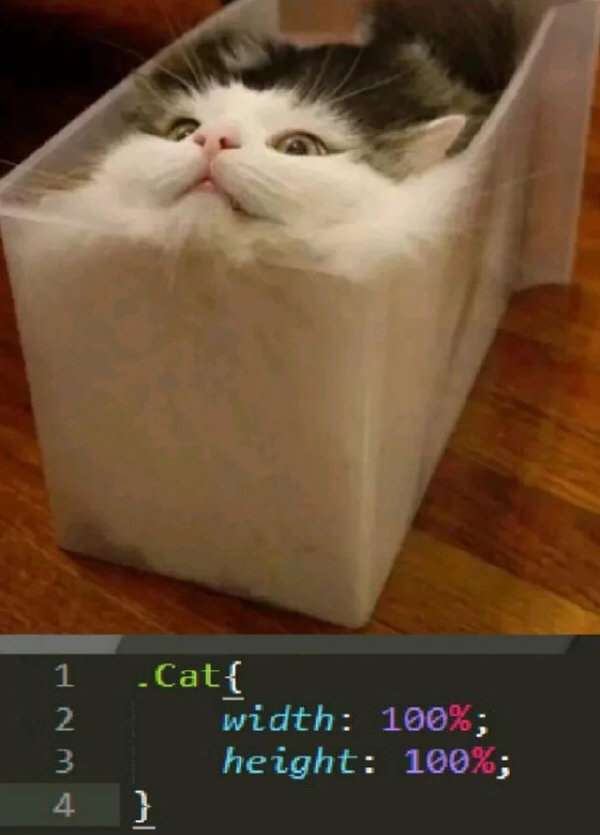微信小程序 居中布局css
本文最后更新于:2023年4月15日 下午
居中放置元素是一个比较常见的需求。
可以水平居中,垂直居中。同时水平和垂直居中等等。
在Android的RelativeLayout中,可以使用android:layout_centerInParent="true"。
在小程序中我们该怎么做呢?
居中示例
下面列举几个居中的例子。
水平居中
wxml中放置一个view。1
2
3<view class="flex-center-in-row">
Rust Fisher 水平方向居中
</view>
wxss中的class。使用了flex布局,设置justify-content: center;。1
2
3
4
5
6
7.flex-center-in-row {
background: #eaeaea;
display: flex;
flex-direction: row;
justify-content: center;
height: 40px;
}
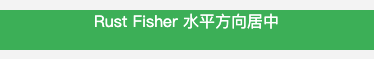
垂直居中
垂直方向居中。1
2
3<view class="flex-center-in-column">
Rust Fisher 垂直方向居中
</view>
确定它的高度,设置display: flex; align-items: center;。1
2
3
4
5.flex-center-in-column {
display: flex;
align-items: center;
height: 60px;
}

水平并且垂直居中
要居中,需要确定宽和高。1
2
3<view class="flex-center-in-cube">
Rust Fisher 方块内居中
</view>
需要设置flex布局,justify-content: center; align-items: center;。1
2
3
4
5
6
7.flex-center-in-cube {
width: 100%;
height: 60px;
display: flex;
justify-content: center;
align-items: center;
}

小结
从上面的几个例子我们可以看出,它们都用了flex布局。
垂直居中需要设置align-items: center;;
水平居中需要设置justify-content: center;。
工程放在: https://github.com/AnRFDev/tutorial-miniprogram
更多阅读: 小程序开发记录